RICKJOHNSONIMAGES
The auto-converted syntax from my hand-coding (here) is inconsistent compared to the rest of the site.? Seems it should be controlled proper in General Styling, next in Advance Styling and lastly in Quick CSS rather than the “per-occurance” amateur way. RICKJOHNSONIMAGES is one of several development sites that allow us to experiement with different approaches to effectively present images and visuals to our clientele. Vestibulia Curae; Fusce id purus. Ut varius tincidunt libero. Phasellus dolor. Maecenas vestibulum mollis
I’d like a single image frame with a “before or starting” image that toggles with a mouse-over showing an “after” image, all controlled by the user. Seems possible without having to use a 2-frame slider for each. I envision it just like a current portfolio collection but 2-frame images, make sense? http://rjdesignonline.com/chef-book-pitch/ Best approach? Plus in the structure of the site what would seem to make the best location–just like another portfolio collection, standalone, or a Blog/Post entry–thoughts?
This is hand coded Helvetica Neue, (but I’m not certain his face carries across operating systems and browsers consistently)In a perfect world I prefer the more condensed letterforms in first paragraphs (Roboto in prefs), but this weight, kerning, leading and size for body copy throughout. Plus, I’m not clear the differences in “Span,” “p paragraph,” or Div as convention and common practice.
H1 Lorem ipsum dolor sit amet, consectetuer adipiscing elit. Aenean commodo ligula eget dolor. Aenean massa. Cum
H2 Lorem ipsum dolor sit amet, consectetuer adipiscing elit. Aenean commodo ligula eget dolor. Aenean massa. Cum
H3 Lorem ipsum dolor sit amet, consectetuer adipiscing elit. Aenean commodo ligula eget dolor. Aenean massa. Cum
H4 Lorem ipsum dolor sit amet, consectetuer adipiscing elit. Aenean commodo ligula eget dolor. Aenean massa. Cum